In this guide, we will show you how to embed video from youtube to your paste, and let others to watch the video directly from your paste. We take example the famous Despacito music video https://www.youtube.com/watch?v=kJQP7kiw5Fk to be embedded.
TL;DR
To embed a YouTube video, you need to use the <iframe> tag in the embed script. The embed code looks like this
<iframe width="560" height="315" src="https://www.youtube.com/embed/kJQP7kiw5Fk" frameborder="0" allow="accelerometer; autoplay; clipboard-write; encrypted-media; gyroscope; picture-in-picture" allowfullscreen></iframe>
Step 1
What you need to pay attention to is the src attribute, which contains the URL of the video.
You need to change the URL format to
https://www.youtube.com/embed/<youtube-video-id>
<youtube-video-id> is the arbitrary-looking string you have from your youtube link, the string after /watch?v= .
In our example, the youtube-video-id is kJQP7kiw5Fk .
Other misc. settings include:
* The width and height attributes set the size of the video player.
* The allowfullscreen attribute allows the video to be played in full-screen mode.
Step 2
You create your paste using Beauty Mode. Simple mode won't work.
* In your paste, navigate to where you want to ember the video, then click the video widget to Insert/Edit media.
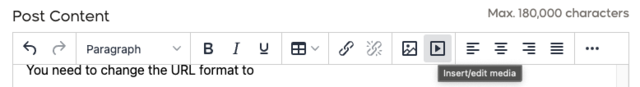
* In the Insert/Edit Media setting window, go to Embed and enter the above <iframe> code.

* Click OK, and you will start seeing the embedded Youtube video showing up in your paste.
That's it ! Really, that's it, easy, simple, and now you have a rich content paste with video playing right here without having to go anywhere.
Result
Now, this is the result when we follow the above instruction. We did change the width to 800px, height to 450px.
Have fun pasting videos !!!